
App Cloner MOD APK - All Premium Unlocked
Updated on March 9, 2022It's your chance to run multiple instances of the same app and game to use different accounts at the same time. Download App Cloner MOD APK for free.
| App Name | App Cloner |
|---|---|
| Version | 2.3.3 |
| Updated | March 9, 2022 |
| Compatibility | Android 4.1+ |
| File Size | 30.02 MB |
| Category | Tools |
| Publisher | AppListo |
| Link | - |
| MOD Type | Premium Unlocked |
About App Cloner
As you can probably guess, App Cloner is a handy application that helps you in the process of duplicating apps and video games on your Android smartphone. You can clone some popular apps like Dropbox, Netflix, Instagram, Twitter, and many others with a few taps on the screen. Have you ever thought about login into multiple accounts on the same platform at the same time? We all know that this is impossible for the majority of the social apps, mobile games available on the market right now.

Clone your favorite apps and games
Development teams don't provide features in their packages where users can manage multiple accounts without changing between them all the time. The classic method is to connect on one profile, do your work, then log out and repeat the process for the secondary account. This way of doing things leads to errors and frustration. Thanks to App Cloner and its features, we can now run multiple instances of the same app without facing problems.
When it comes to stats, this package has gathered tens of millions throughout time. Everything we clone runs separately and independently in virtual containers. So, if you're looking after a tool that allows you to clone some of your installed apps, this one is great for doing just that. However, sometimes you might run into problems because not everything in the world works with this tool. The user interface comes with a straightforward layout, where you can see a list of your current installed applications.
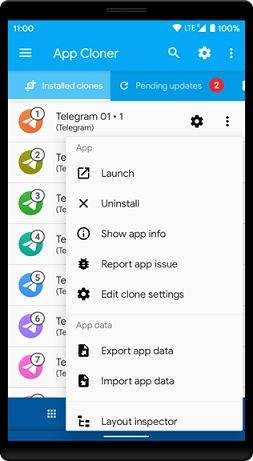
If you have too many of them, the search function is there to help you find something specific way faster than browsing through your entire library of apps and games. You will have to tap on your target app to clone, and you can change some settings concerning it. After the configuration process is complete, the cloning process starts, and you will have to wait depending on the total APK file size. It might take a while if you're duplicating a video game that takes 1GB of space.
Manage the clones
You can see a list of cloned apps and games inside the Cloned APKs section. Here you can find a couple of small features like the ability to share it with others, reclone, delete, save, and even report strange behavior of the cloned app. It might be a good idea to change the name of a duplicate package and even the logo's color to keep track of your duplicated applications and games better. Concerning security, App Cloner ensures our privacy through various protection features, including password security, incognito mode, fake location, and the hiding of the Android ID key.
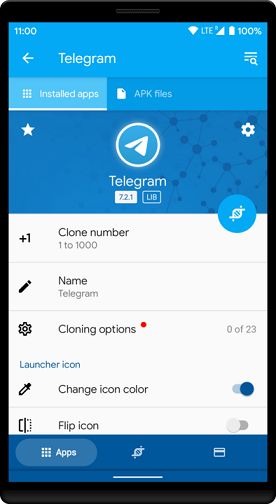
Maintain privacy
If you consider that a package demands very intrusive permissions, you can adjust them inside the interface. There's also a drawback for App Cloner due to its lacking of tutorials. Not all users have enough experience to jump right in and get everything correct. In conclusion, this software is a must for people interested in cloning installed applications and mobile games. Check out its features and see if you're happy or not!
Download App Cloner MOD APK for Android
Before you proceed to download App Cloner with or without MOD, you should make sure your device is able to run it as intended. Make sure your Android version is at least Android 4.1+. The location of these download links will change from time to time, just as the APK versions, but we make sure they are safe and free to access. Press the button to download App Cloner APK. We also offer the original, untouched files in case you don't want to use mods.
Tags
cloneRecommended Apps
