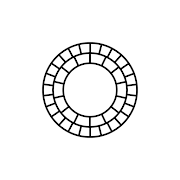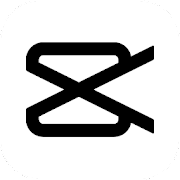Gallery Vault APK
Updated on April 10, 2022Hide and protect private photos, videos, and other files inside secure vaults. Fingerprint support for certain models. Download Gallery Vault APK.
| App Name | Gallery Vault |
|---|---|
| Version | 2.9.10 |
| Updated | April 10, 2022 |
| Compatibility | Android 4.0.3+ |
| File Size | 5.07 MB |
| Category | Video Players & Editors |
| Publisher | GalleryVault Developer Team |
Link  |
com.thinkyeah.galleryvault |
| MOD Type | No MOD available |
Introduction of Gallery Vault
Gallery Vault is a free tool we can use for hiding essential videos, photos, and other types of files on our smartphones and tablets. If you're seeking an application that can protect your private data, look no further. It allows you to import videos, photos, and other file types in secure containers where nobody can access them without the correct passcode. Since the app has over 10 million installs and a pretty high rating, it shows how many people find its features useful. My recommendation to you is to download this APK and check out what it offers.

Quick to install and to get started
Install the app, launch it, and navigate through the simple-to-use interface where you can add crucial files with ease. It works by creating an encrypted and password-protected vault to secure the files and folders stored there. Each time someone tries to open the vault, the app requires the user to provide the correct password. Another measure taken by this tool to protect your files is by hiding its icon.
As soon as someone tries to access your private content, the app sends an alert and takes a selfie as well. It also comes with support for fingerprint authentication if the device is a Samsung one and has this type of technology available. Concerning customization, this application allows users to pick from a couple of themes having different colors. It can even work with tablets and SD cards. We can move the encrypted files to our SD cards to save storage space on the device.

Use the browser to download content
In addition, this application provides a built-in web browser that has a feature that downloads all the images and videos incorporated inside a web page. Besides, it also handles the task of preventing websites from stealing private data. At the moment, Gallery Vault offers support for the following languages: English, Italian, Spanish, French, Russian, Traditional Chinese, Simplified Chinese, Vietnamese, German, Korean, Japanese, etc.
Another decent feature of this tool is the ability to close it by shaking the phone quickly. There are moments when this function will save you.
Choose the best option for you
Regarding locking and unlocking a protected vault, the app offers a few options to choose from depending on each situation. Besides using passwords and fingerprints, this application also supports patterns. Each user can pick what works best for them. Since there are no limitations when it comes to hiding photos and videos, the only limit is the storage space of your mobile device. My recommendation is to protect only those items requiring it.

Secret launch sequence
Plus, Gallery Vault brings a dark mode designed to protect the user's eyes during the day. Please keep in mind the following aspect: this tool does not store your protected files online. If you plan to transfer files to a new device or to perform a factory reset, the only option present on the table is to create a backup somewhere else. Since the app doesn't place an icon for us to access on the screen, the launch is possible by following this path: System Settings > Apps > GalleryVault and tap the Manage Space button.
Download Gallery Vault APK for Android
Before you proceed to download Gallery Vault with or without MOD, you should make sure your device is able to run it as intended. Make sure your Android version is at least Android 4.0.3+. The location of these download links will change from time to time, just as the APK versions, but we make sure they are safe and free to access. Press the button to download Gallery Vault APK. We also offer the original, untouched files in case you don't want to use mods.
Recommended Apps