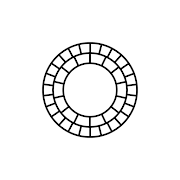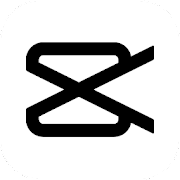Quik APK
Updated on April 10, 2022Get this app and use its functions to create awesome videos! It works with footage obtained with your smartphone as well. Download Quik APK.
| App Name | GoPro Quik |
|---|---|
| Version | 10.4 |
| Updated | April 10, 2022 |
| Compatibility | Android 8.0+ |
| File Size | 245.03 MB |
| Category | Video Players & Editors |
| Publisher | GoPro |
Link  |
com.gopro.smarty |
| MOD Type | No MOD available |
What is Quik?
Quik is an application that handles video editing on different platforms, including on the Android operating system. Because GoPro is the developer behind this app does not mean we can't use it to work with videos recorded with the smartphone's camera. Let's take advantage of its features to manipulate the appearance of photos and videos straight on our mobile device. It is worth mentioning that this software offers tools comparable to what we find in desktop solutions.

Numbers to show the app is popular
According to numbers available on the Google Play platform, this release has gathered over 10 million installs, but it also has a high rating. An average score of 4.5 out of 5 stars comes out of the opinions of close to 400 thousand users. In terms of layout style, you can perform your editing using the intuitive window design. You can easily add your video clips and photos. The maximum amount is limited to 75, and you can even import content from Dropbox if you're a user with the habit of storing files on cloud storage services.

Use templates to save time
If you don't want to create personal customizations and combinations of transitions and effects, the application lets you choose from 23 themes that fit multiple occasions. Plus, we can change the font style, graphics, and filters to get the most out of it. Quik allows us to change the order of the items placed on the timeline, trim from our photos and add text overlays. If you're trying to edit videos taken by a GoPro camera, you can insert GPS Stickers and shown the speed inside the video.
Crop the videos
Another good practice during the editing process is to remove unnecessary parts of a clip to save time and file size. There's no reason to keep a portion of a video in the project if it doesn't serve any purpose. The user is allowed to change from portrait to cinema, square, and you can use this feature to share videos on social media platforms. You can adjust the amount of time your text overlays and photos show inside your videos. When it comes to audio support, you can import MP3, M4A, MP4, MOV, AAC, FLAC, AIFF, and WAV formats and even use the 100 free songs provided by Quik.

Many options during the export process
Once you've done editing your project, you can export it as 1080p or 720p, even 60 frames per second. Another positive feature of this video editor is the support for 360 degrees footage to create entertaining content for the audience. Check out the Reframe component to experiment with countless perspectives and find the perfect one. Make a compilation of the best moments with a few taps on the screen, apply cinematic transitions, and voila, the project is now ready for the world to see. However, this feature works only with MAX and Fusion cameras only. For example, we can't use it with the footage taken by phone.
If the user is willing to pay for a premium experience, he or she also gains access to the cloud. Upload unlimited content to Quik's cloud storage service automatically in original quality and access it from anywhere as long as you have an active Internet connection.
Download GoPro Quik APK for Android
Before you proceed to download GoPro Quik with or without MOD, you should make sure your device is able to run it as intended. Make sure your Android version is at least Android 8.0+. The location of these download links will change from time to time, just as the APK versions, but we make sure they are safe and free to access. Press the button to download GoPro Quik APK. We also offer the original, untouched files in case you don't want to use mods.
Tags
video editorRecommended Apps