
AppLock MOD APK
Updated on April 1, 2022Protect your privacy by locking and hiding sensitive photos, videos, documents, and apps. Pick a secure password to stay safe! Download AppLock APK.
| App Name | AppLock |
|---|---|
| Version | 5.2.0 |
| Updated | April 1, 2022 |
| Compatibility | Android 4.1+ |
| File Size | 24.66 MB |
| Category | Tools |
| Publisher | DoMobile Lab |
Link  |
com.domobile.applockwatcher |
| MOD Type | No MOD available |
AppLock Introduction
AppLock is a small tool developed for Android where the user gains the power to lock certain information like contacts, photos, installed applications, and more. Once an item achieves the protection level, nobody can access it until they present the correct password. Security and privacy have always been a topic of concern when it comes to smartphones and tablets. The more these devices evolve, the more they become targets for hacking and private data theft.
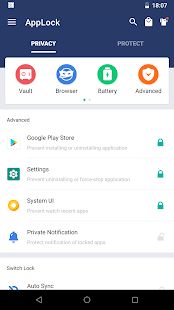
Protect your private data
Many users think they are secured because they have configured a passcode or a pattern to lock the screen, but this mindset is flawed. Never make this mistake, please. It's a healthy practice to have your device's screen under protection, but that's not enough as long as you want to hide specific files for prying eyes. More and more people seem to become aware of this subject. We can figure this aspect out by checking how many users install software like the one presented here on their mobile devices.
Many users like and use this tool
For example, AppLock has more than 100 million installs since its launch day. Not only the platform has a hefty user base, but it's also appreciated by those who use its services. Millions of people have voted this application as a 4.4 out of 5 stars release. In terms of the user interface, this lightweight app comes with a clean and straightforward window design. For example, we have an installed application, but we want to be the only ones with control over it.
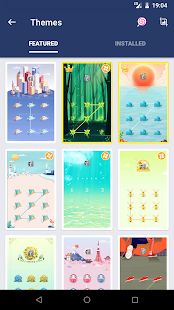
All we have to do is to add it inside AppLock and then create a password for it. Once protected, every action involving this specific app requires the correct password to proceed. Nobody can launch or even uninstall this package without unlocking it first. Thanks to its privacy technologies, you can configure photos to be open only by using this tool, allowing you to keep them safe from other people that might get their grab your device. We can repeat the same process to secure private videos, photos, and other files.
Built-in solution for surfing the web
In addition, this application comes with an included web browser that has the incognito mode enabled to avoid keeping a history of pages we visit. It even comes with support for fingerprint authentification if your device and Android version accept it. Another use for AppLock is to hide the icons of certain apps. When it comes to customization, the user can apply various themes to make the whole environment a bit familiar.

Since we can configure this app to hide, we can use a few shortcuts to access the interface and its features. For example, you can go inside the Gallery, select a random picture, tap the Share button and launch this tool from there. Another option is to execute a long press on the Home Screen, tap the Widgets button, look after the Open AppLock command and drag it to the home screen. To prevent this application from being removed from the smartphone, please enable the Advanced Protection function. Nobody can kill or uninstall this software without providing the correct passcode.
Download AppLock APK for Android
Before you proceed to download AppLock with or without MOD, you should make sure your device is able to run it as intended. Make sure your Android version is at least Android 4.1+. The location of these download links will change from time to time, just as the APK versions, but we make sure they are safe and free to access. Press the button to download AppLock APK. We also offer the original, untouched files in case you don't want to use mods.
Recommended Apps



