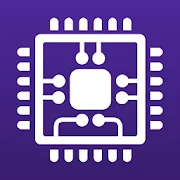
CPU-Z APK
Updated on April 10, 2022We can use this simple tool to know exactly what hardware configuration our mobile devices have. Friendly interface available! Download CPU-Z APK.
| App Name | CPU-Z |
|---|---|
| Version | 1.41 |
| Updated | April 10, 2022 |
| Compatibility | Android 4.2+ |
| File Size | 2.29 MB |
| Category | Tools |
| Publisher | CPUID |
Link  |
com.cpuid.cpu_z |
| MOD Type | No MOD available |
Introduction to CPU-Z
CPU-Z is a handy application that displays information about the hardware used inside your Android smartphone or tablet. If you love tweaking around computers, you've probably already used this lightweight tool on Windows laptops and desktops. Now, we can find out what kind of hardware our mobile devices have inside. Even though at first glance you might consider this app to be irrelevant, many people use it. According to stats available on the Play Store, this package has gathered over 50 million installs so far. Plus, it has a relatively high rating which further proves its users are mostly happy with what they find inside the interface.

Figure more about your device
So, if you what to be in the know regarding the components installed inside your phone, this app is something you should consider downloading and installing. This tool is mostly the same as its version available for the desktop. It comes with a friendly and straightforward user interface, and you will notice that the app contains multiple different sections. The first one is called SoC which is short for System On Chip. Here you will find information regarding the processor chip such as model, core amount, architecture, the process of fabrication, clock speed for each core, load on your CPU, vendor, GPU model, and the clock speed.
Thanks to this information, we can imagine how powerful the device is regarding processing and rendering video. For example, since many mobile games require high video rendering performance, it's a good practice to know how good a device is in this aspect before downloading and installing a demanding game like PUBG.

Gaming benchmark
To be honest with the reader, you can also check out benchmarking software because they are very good at pinpointing gaming performance. Inside another window, you will find details about your device and the system (model, screen resolution, RAM, and more). Since inside the RAM, short for Random Access Memory, a device loads all the data essential for running the OS, apps, and games, the more you have, the better.
Access the data recorded by sensors
The nice thing is that you can also find data regarding your battery like health status, charge level, temperature, capacity, etc. Almost all devices come with different types of sensors, and thanks to CPU-Z, you can read the data that these sensors are detecting. To use this application, you don't need root privileges. CPU-Z requires access to the Internet for online validation purposes and the networks' status to provide statistics. The online validation task stores the hardware configuration of your mobile device in an online database.

Data mobility and some troubleshooting
Plus, it generates a link you can use to access this data in the web browser. Although this application is handy in the hands of knowledgeable users, it can cause problems sometimes. If the tool closes all of a sudden, remember to relaunch it and remove some of the main detection features to make it work. Through CPU-Z's bug report program, users can report issues by email.
Download CPU-Z APK for Android
Before you proceed to download CPU-Z with or without MOD, you should make sure your device is able to run it as intended. Make sure your Android version is at least Android 4.2+. The location of these download links will change from time to time, just as the APK versions, but we make sure they are safe and free to access. Press the button to download CPU-Z APK. We also offer the original, untouched files in case you don't want to use mods.
Tags
toolsRecommended Apps



