
Samsung Game Launcher APK
Updated on April 10, 2022A tool that gives access to your install games, add new ones, optimize the device for more performance, etc. Download Samsung Game Launcher APK.
| App Name | Samsung Game Launcher |
|---|---|
| Version | 6.0.05.1 |
| Updated | April 10, 2022 |
| Compatibility | Android 9.0+ |
| File Size | 23.02 MB |
| Category | Lifestyle |
| Publisher | Samsung Electronics Co., Ltd. |
| Link | - |
| MOD Type | No MOD available |
Review of Samsung Game Launcher
Samsung Game Launcher is a free application provided by the well-known South Korean manufacturer of electronic products, allowing us to launch and enjoy games installed on our devices. It places all of our Android video games in one comfortable place to manage them. Before you play something, adjust the game settings and even stop and hide alerts to save battery life and boost the gaming experience. As a package made by Samsung, only the smartphones and tablets manufactured by this brand can use it. This aspect translated into a beautiful and friendly user interface that suits users from all walks of life.
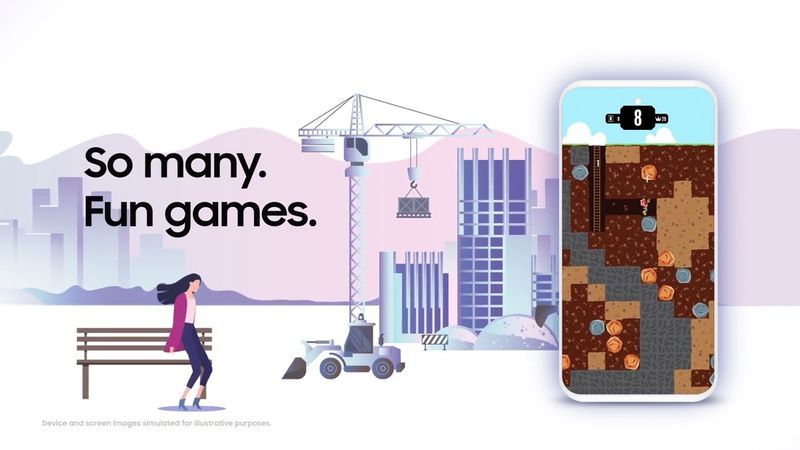
Manage and install mobile games
Inside the window, we will find a list of installed video games, plus some additional information we can read. Use its Game Discovery feature to find mobile games that work on your current device. It comes with a hefty collection covering multiple categories. You can either browse through the pages one after another or use the search function to save time.
However, this list of supported games changes according to requirements issued by content providers, OS version, device model, and country. Each game available on this platform gets its very own dedicated page where the user can read more information about it, check out photos and videos, and enjoy various statistics. If you want to play a game that's not present on the device, you'll have to wait for the download process to reach completion. The download speed depends on your location, Internet connection speed, and how capable your phone or tablet is. As soon as the mobile device installs the game, we can access it through Samsung Game Launcher's interface.

Boost performance for better experience
Another neat feature of this application is the Game Boosting technology. Regardless of the game's genre you are currently playing, if you want to open this feature, all you have to do is swipe upwards from the bottom of the screen. If the device is in Landscape Mode, we can toggle the Booster by swiping from the right. Tap the Game Booster icon, Start, and then pick from the available settings listed in the window. Change screen resolution with a few taps on the screen.
Gaming without distractions
The most annoying thing that can happen during gaming sessions is to see notifications and alerts showing on the screen to bother us. To prevent this problem from happening, we can adjust what type of alerts or features to block during gameplay. Plus, this application allows us to choose between a few performance modes, such as Power Saving, Balanced, and Focus on Performance. Fine-tune the gaming experience to save battery life on long trips or squeeze every drop of power from the device.

Sound adjustements
In addition, we can mess around with a game's audio by boosting it or muting it. The nice thing about this app is that it keeps a log of how much you've played each game, and you can access this data inside the interface. Other statistics show your favorite game categories like strategy, role-playing games, action, and more. If the user wants and expects more functionality from this software, he can install various plugins like GIF Creator, Daily Limits, Perf Z, and more.
Download Samsung Game Launcher APK for Android
Before you proceed to download Samsung Game Launcher with or without MOD, you should make sure your device is able to run it as intended. Make sure your Android version is at least Android 9.0+. The location of these download links will change from time to time, just as the APK versions, but we make sure they are safe and free to access. Press the button to download Samsung Game Launcher APK. We also offer the original, untouched files in case you don't want to use mods.
Recommended Apps



