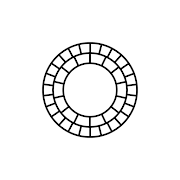Snapseed MOD APK
Updated on April 1, 2022Edit your photos with the professional tools found inside this app. Apply filters, various effects, and share with friends! Download Snapseed MOD APK.
| App Name | Snapseed |
|---|---|
| Version | 2.19.1.303051424 |
| Updated | April 1, 2022 |
| Compatibility | Android 5.0+ |
| File Size | 27.69 MB |
| Category | Photography |
| Publisher | Google LLC |
Link  |
com.niksoftware.snapseed |
| MOD Type | No MOD available |
Introducing Snapseed
Snapseed is a photo-editing application available for the Android operating system, and it comes with a variety of tools and filters. Since Google is behind this release, it offers the luxuries of a computer editor straight on your smartphone and tablet. This app brings many tools to edit images as you would do on a desktop. What makes this solution a recommended one is its free-to-use design. If Adobe Photoshop charges money to allow access to various functions, Snapseed offers everything for free.
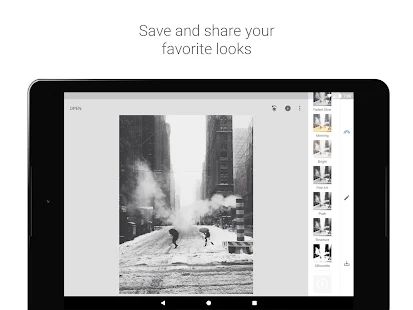
Combine all these positives, and you'll see why this software is so popular amongst Android users. At the moment, this app has collected more than 100 million installs, according to the Google Play Store. The best way to figure out if a product has value is by reading the feedback posted by actual users. For example, the app we're discussing right now has a rating of 4.5 out of 5 stars based on almost 1.5 million reviews. This aspect is subject to change depending on what updates it receives.
Easy access to many filters and tools
The friendly user interface gives us access to 29 tools and many filters. Take advantage of the editing tools provided inside this editor is to improve the quality of your images, while the filters are here to add more style to your photos. Balance white colors, crop, rotate, resize images, add text, and use different brushes to enhance a photo's appearance. Using the filters inside this application, you can make your photos look vintage, black and white, drama, apply blur, and more.
Another crucial feature is the ability to work with RAW files. The RAW format is created by a DSLR, for example, when you take a picture. Besides the already mentioned functionalities, this software also provides regular undo, redo, and revert commands. Once you no longer perform editing tasks, you can save the image and share it with other people on social media platforms to receive honest feedback.
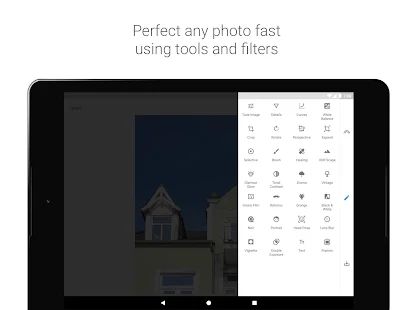
Work with many photos
Using Snapseed, you can save editing tasks to use them later on other images as long as you want to apply the same changes on a separate photo. This feature works as batch editing, but the only difference is the ability to work with just one file at a time. I don't think many individuals will use this function. However, I rather have it than not. Thanks to its real-time preview feature, you can see how filters affect your image before applying them. There's a reason we see this component on many image manipulation programs because it works very well. It helps us save time by noticing how a change affects the photo's appearance.
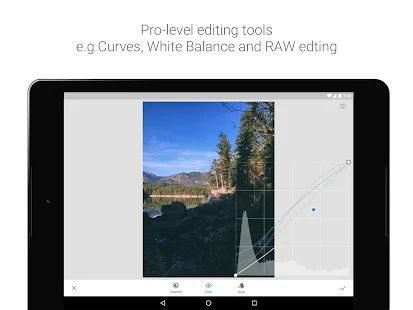
Some alternatives
If you want an app that does more than Snapseed, you should check out Lightroom, but you'll have to pay because some features are behind a paywall. Repeated updates make sure this software receives bug fixes, improvements concerning its user interface, new features, etc. If you're new to the world of photo editing and you struggle with this app, it's a good practice to check out various tutorials to receive some help.
Download Snapseed APK for Android
Before you proceed to download Snapseed with or without MOD, you should make sure your device is able to run it as intended. Make sure your Android version is at least Android 5.0+. The location of these download links will change from time to time, just as the APK versions, but we make sure they are safe and free to access. Press the button to download Snapseed APK. We also offer the original, untouched files in case you don't want to use mods.
Tags
photo editorRecommended Apps